Have you ever wished you could listen to music without having to wear headphones? Or have you ever wished that you could make and take phone calls without having to fiddle with a pair of earbuds? If so, ROKiT Solos Bluetooth Smart Glasses could be a game-changing item for you.
These amazing sunglasses not only provide the perfect accessory to complete your look, but also come with built-in earbuds and microphone that allow you to interact seamlessly with your phone. But how do you connect your ROKiT Solos Bluetooth Smart Glasses to your phone? Let’s take a look.
How Bluetooth Sunglasses Change Your Life
ROKiT Solos
makes your life a whole lot easier. No longer do you have to worry about tangled wires or trying to manage two pairs of headphones. You can make and take calls with the built-in mic, or listen to your favorite tunes with the built-in earbuds. You can even connect the glasses to different devices, such as your laptop, tablet, or even your car's stereo.
Steps on How to Connect Bluetooth Sunglasses to Your Phone
Connecting your ROKiT Solos Bluetooth Smart Glasses to your phone is simple. First, make sure that Bluetooth is enabled on your phone. Then, press and hold the power button on your glasses for 2-3 seconds until the LED light starts to blink. On your phone, go to the Bluetooth settings and look for the device called “ROKiT EYE Q”. When you select this device, enter the 4-digit pairing code that appears on your glasses. Once connected, you should hear a voice prompt saying “Connected”.
How to Connect ROKiT EYE Q to iPhone
If you have an iPhone, the process is slightly different. To connect your
to your iPhone, first make sure that Bluetooth is enabled on your phone. Then, press and hold the power button on your glasses for 2-3 seconds until the LED light starts to blink. On your iPhone, go to the Settings app and select “Bluetooth”. Look for the device called “ROKiT EYE Q” and select it. When you select this device, enter the 4-digit pairing code that appears on your glasses. Once connected, you should hear a voice prompt saying “Connected”.

How to Connect ROKiT Sunglasses Headphone to Android Phone
Connecting your
to your Android phone is similar to connecting to an iPhone. First, make sure that Bluetooth is enabled on your phone. Then, press and hold the power button on your glasses for 2-3 seconds until the LED light starts to blink. On your Android phone, go to the settings app and select “Bluetooth”. Look for the device called “ROKiT Sunglasses Headphone” and select it. When you select this device, enter the 4-digit pairing code that appears on your glasses. Once connected, you should hear a voice prompt saying “Connected”.
Can Other People Hear Your Bluetooth Smart Glasses?
The answer to this question is no. Your ROKiT Solos Bluetooth Smart Glasses are designed to be worn only by you. The audio and microphone technology used in the glasses is designed to be used by you, and not be heard by those around you. The sound from your glasses will only be heard by you.
Conclusion
Whether you're looking for a new way to listen to music or a convenient way to make and take calls, ROKiT Solos Bluetooth Smart Glasses are the perfect choice. These glasses are designed to make your life easier and more convenient, and with a few easy steps, you can connect them to your phone and start using them. So what are you waiting for? Try out ROKiT Solos Bluetooth Smart Glasses today and experience the convenience of bluetooth technology!
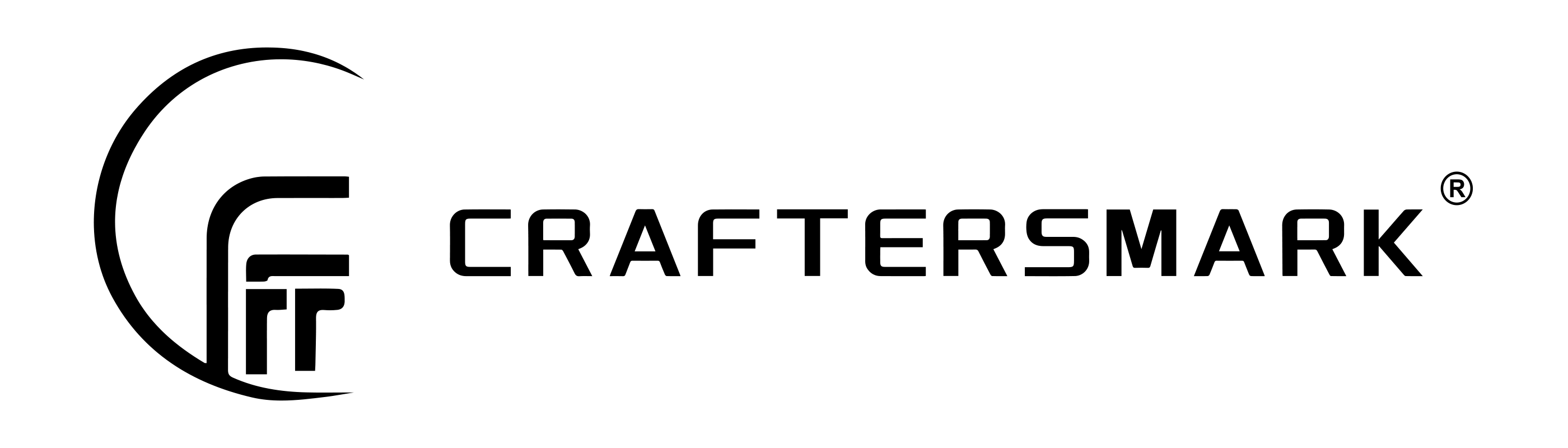



Leave a comment
All comments are moderated before being published.
This site is protected by hCaptcha and the hCaptcha Privacy Policy and Terms of Service apply.